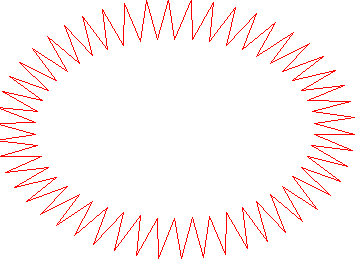HotCakeSoftのヘッダー
C#中級 コーディング例
G1)滑らかサインウェーブ
G2)単一色ペイント
(スタック方式)
G3)ギザトゲ楕円
G4)ナミモク四角
G5)画像半透明化
G6)画像セピア化
G7)画像グレー化
G8)画像明度補正
G9)画像彩度補正
G10)画像コントラスト補正
C1)マウス移動可能パネル
この講座は中級者用です。
「using」「Form」等は、省略しています。

G1)滑らかサインウェーブ
G2)単一色ペイント
(スタック方式)
G3)ギザトゲ楕円
G4)ナミモク四角
G5)画像半透明化
G6)画像セピア化
G7)画像グレー化
G8)画像明度補正
G9)画像彩度補正
G10)画像コントラスト補正
C1)マウス移動可能パネル
この講座は中級者用です。
「using」「Form」等は、省略しています。

C#中級 コーディング例
G3)ギザトゲ楕円
トゲトゲが付いた楕円を描く
public void TogeOval()
{
Bitmap imgBitmap = new Bitmap(600, 600);//pictureBoxのサイズ
pictureBox.Image = imgBitmap;
Pen pen = new Pen(Color.Red, 0.1f);
//設定
double a = 100.0;// 楕円の長軸半径
double b = 50.0;// 楕円の短軸半径
int numberOfProtrusions = 50;// V字型突起の数
double protrusionHeight = 80.0;// 突起の高さ
double angleIncrement = 2 * Math.PI / numberOfProtrusions;
double protrusionX;
double protrusionY;
double angle;//分割角度
double x;
double y;
Point startPoint = new Point(0, 0);
Point referencePoint = new Point(0, 0);
for (int i = 0; i < numberOfProtrusions + 1; i++)
{
angle = i * angleIncrement;
x = a * Math.Cos(angle) + a + protrusionHeight;
y = b * Math.Sin(angle) + b + protrusionHeight;
startPoint.X = (int)(x - (x - referencePoint.X) / 2);
startPoint.Y = (int)(y - (y - referencePoint.Y) / 2);
// V字型突起の計算
protrusionX = x + protrusionHeight * Math.Cos(angle + Math.PI /numberOfProtrusions);
protrusionY = y + protrusionHeight * Math.Sin(angle + Math.PI / numberOfProtrusions);
if (i > 0)
{
grf.DrawLine(pen, referencePoint.X, referencePoint.Y, startPoint.X, startPoint.Y);
grf.DrawLine(pen, startPoint.X, startPoint.Y, (int)protrusionX, (int)protrusionY);
}
referencePoint.X = (int)protrusionX;
referencePoint.Y = (int)protrusionY;
}
pictureBox.Image = imgBitmap;
grf.Dispose();
}
{
Bitmap imgBitmap = new Bitmap(600, 600);//pictureBoxのサイズ
pictureBox.Image = imgBitmap;
Graphics grf = Graphics.FromImage(pictureBox.Image);
Pen pen = new Pen(Color.Red, 0.1f);
//設定
double a = 100.0;// 楕円の長軸半径
double b = 50.0;// 楕円の短軸半径
int numberOfProtrusions = 50;// V字型突起の数
double protrusionHeight = 80.0;// 突起の高さ
double angleIncrement = 2 * Math.PI / numberOfProtrusions;
double protrusionX;
double protrusionY;
double angle;//分割角度
double x;
double y;
Point startPoint = new Point(0, 0);
Point referencePoint = new Point(0, 0);
for (int i = 0; i < numberOfProtrusions + 1; i++)
{
angle = i * angleIncrement;
x = a * Math.Cos(angle) + a + protrusionHeight;
y = b * Math.Sin(angle) + b + protrusionHeight;
startPoint.X = (int)(x - (x - referencePoint.X) / 2);
startPoint.Y = (int)(y - (y - referencePoint.Y) / 2);
// V字型突起の計算
protrusionX = x + protrusionHeight * Math.Cos(angle + Math.PI /numberOfProtrusions);
protrusionY = y + protrusionHeight * Math.Sin(angle + Math.PI / numberOfProtrusions);
if (i > 0)
{
grf.DrawLine(pen, referencePoint.X, referencePoint.Y, startPoint.X, startPoint.Y);
grf.DrawLine(pen, startPoint.X, startPoint.Y, (int)protrusionX, (int)protrusionY);
}
referencePoint.X = (int)protrusionX;
referencePoint.Y = (int)protrusionY;
}
pictureBox.Image = imgBitmap;
grf.Dispose();
}